
Cell phones, tablets and, meanwhile, laptops use different connectors to get charged. Despite the fact that the world demands a universal connection, it will take until 2024 before the universal connection becomes mandatory in Europe.
In this information page we would like to explain to you which types of connections and connectors are most common; this way you will always order the right cable and/or device.
A charging cable has two connectors. On the one hand depending on the type of device, on the other depending on the power supply.
The combination of these two connectors determines whether or not the cable is suitable for the device (in combination with the power supply).
Connector
Connector 1
By connection 1 we mean the connector that plugs into the device itself.
In the example below it is framed in yellow.

Current tablets have one of the following three connections:

Lightning connector
Lightning is the type of connector developed by Apple.
For years, every Apple device was equipped with a lightning connector, but with the aforementioned legislation underway, the transition to USB-C has slowly begun.
Some Apple charging cables are MFi certified. This means "Made for iPod/iPhone/iPad. ' An 'MFi' certification is only provided by Apple which ensures you that the charging cable is compatible with your iPad. By the way, this doesn't necessarily mean that cables without certification won't work properly.

Micro USB connector
Whereas Apple tablets were fitted with their patented lightning connection, almost all other manufacturers used the Micro-USB connector.
Here we do see the same transition, with manufacturers increasingly providing devices with a USB-C connector.
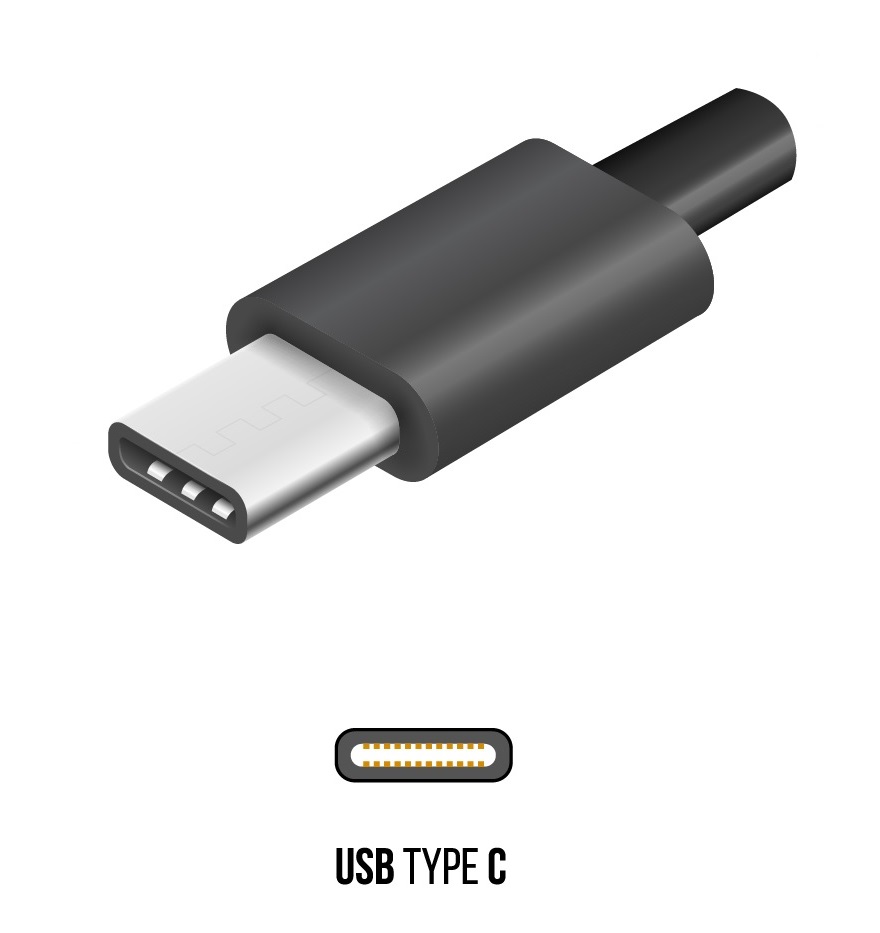
USB-C connector
As mentioned, USB-C is the very latest variant. This will become the new standard USB connection in the coming years.
Connector 2
By connection 2, we mean the connector that plugs into the power adapter (or other charging solution).
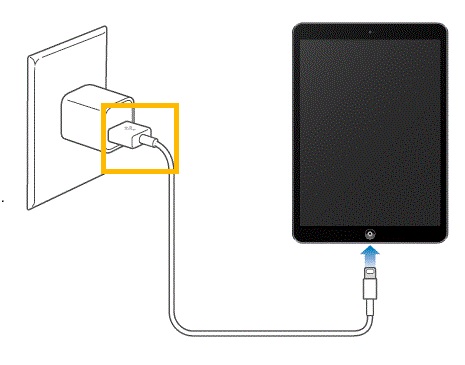
The power adapter is like the extension between the cable and the socket.
Pay close attention here to whether the power adapter has a USB-A or USB-C input.
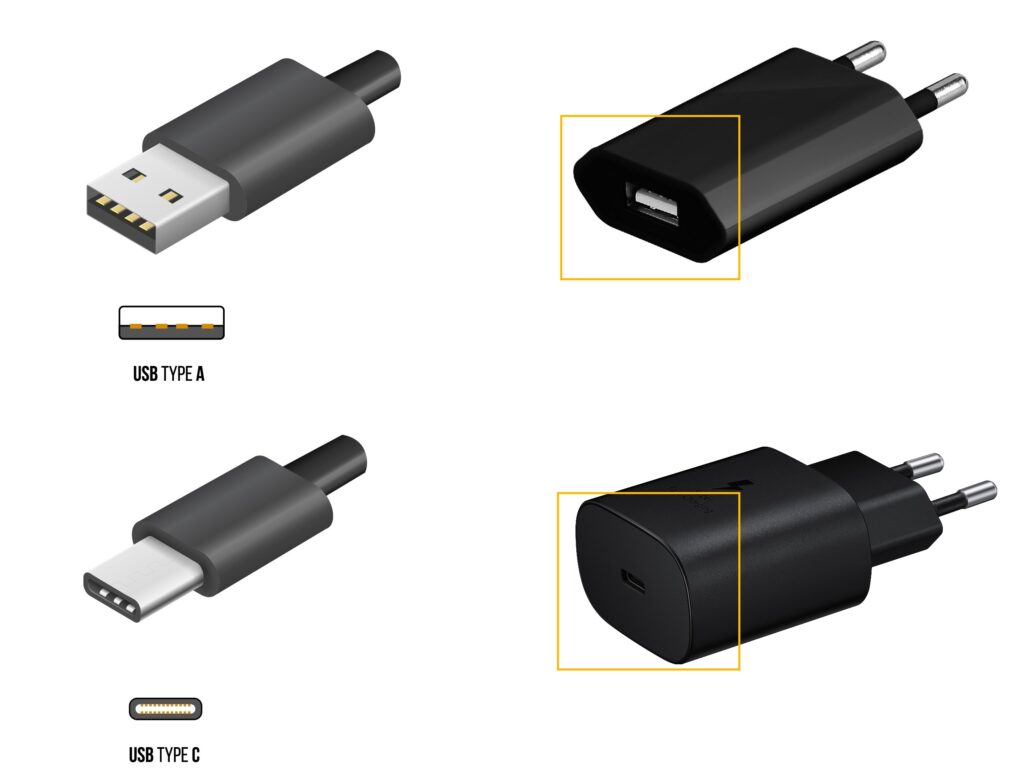
Charging speed
When buying a charger, pay attention to the power rating.
Chargers often list the power rating (in watts) or current rating (in amps). Those values determine how quickly your tablet's battery fills up. The higher the number, the faster the tablet is charged.
Chargers starting at 10 watts (2.1 amps) are suitable for tablets. Charging will then take a few hours.
Of course, depending on the application, or time, this need not be a problem.
For even faster charging, you need a fast charger specifically for your tablet.
Chargers starting at 45 watts are suitable for charging laptops. Think especially of smaller laptops, such as Chromebooks. For larger laptops, use a 60 watt charger.
The (data) speed of USB cables
Then as for speed. Again, there are several variations:
- USB 1.0 is found only on the very first USB cables. This provides a data rate of up to 1.5 Mb/s.
- USB 1.1 is more or less the standard, with a speed of up to 12 Mb/s.
- USB 2.0 is even faster, at up to 480 Mb/s.
- USB 3.0 is one of the fastest, at up to 5 Gb/s.
- The latest variant is USB 3.1 with a data rate of up to 10 Gb/s.
You see: the higher the number, the higher the data rate.