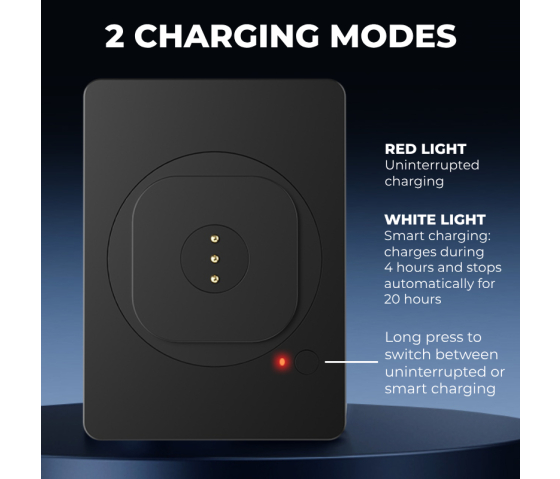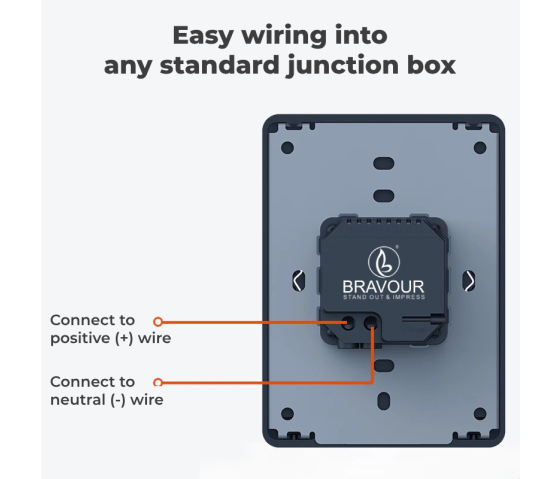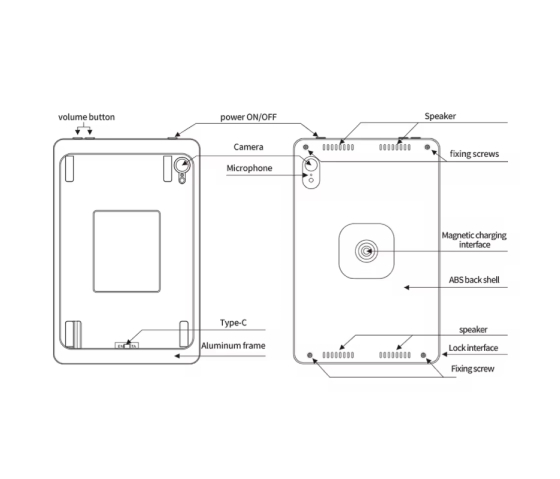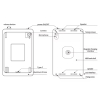Magnetic tablet wall mount for iPad Mini A17 Pro & iPad Mini 6th generation - 8.3 inch - wireless charging function - silver















- Free delivery
- 4,000+ satisfied customers
- Honest advice from our experts
- Post-payment possible
Designed for the iPad Mini A17 Pro & iPad Mini 6th generation, this magnetic wall holder combines elegant design with smart functionality. Enjoy fast charging, portrait/landscape rotation, and a choice of manual or automatic power modes.
- Strong magnetic holder: easy attachment and removal without tools.
- Wireless charging: no cables needed from the iPad to the tablet wall mount.
- 360° rotation: allows to rotate the iPad in portrait or landscape mode instantly.
- Fast charging: quick and reliable charging, with 2 different charging modes.
- Ultra-slim mount: 10 mm thick and designed for flush fit with any junction box.
This magnetic iPad wall mount is the ultimate all-in-one solution for anyone looking to combine elegance, functionality, and smart charging.
The charging case is tailor-made for iPad Mini A17 Pro & iPad Mini 6th generation (8.3 inch). Built from premium aluminum alloy and ABS, it protects your iPad while leaving all buttons, ports, and cameras accessible.
Thanks to the built-in magnetic system, docking your iPad is as easy as snapping it into place. The strong magnets ensure your device stays securely attached while allowing for tool-free removal when needed. And with smooth 360° rotation, you can effortlessly switch between landscape and portrait views depending on your task.
The included magnetic enclosure supports 18W fast charging via a built-in connection to your wall’s 100–240V power supply (output: 12V/2A).
The ultra-slim wall mount (only 10 mm thick) is designed to fit perfectly over any standard junction box and offers a slick finish against the wall. Only the live and neutral wires from your junction box need to be connected to the wall plate to get started.
The wall mount allows 2 different charging modes:
- Continuous mode: keeps your iPad charging whenever it’s docked.
- Smart charging mode: automatically powers the device for 4 hours, then pauses charging for 20 hours to preserve long-term battery health and reduce energy use.
Switching between modes is simple: just press and hold the front button for 6 seconds. A white LED indicates smart mode is active, while red shows manual charging.
Whether you’re creating a control panel for your smart home, setting up an interactive retail display, or upgrading your office with a digital sign-in terminal, this system transforms your iPad into a secure, intelligent smart display, always ready for action, always powered up.
To determine if the product is suitable for your tablet, you need to know which tablet you have.
If you don't know which tablet you have, you can use the settings to find out.
Apple iPad
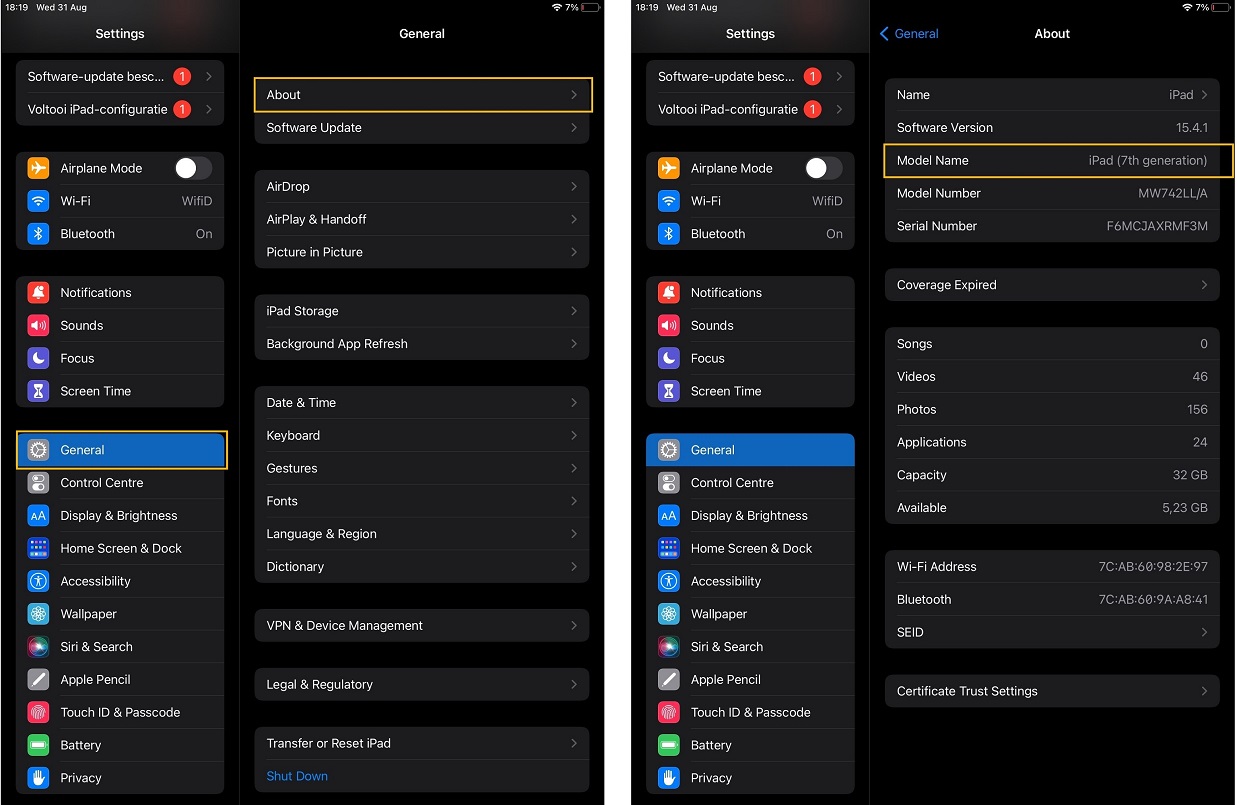
Samsung tablet
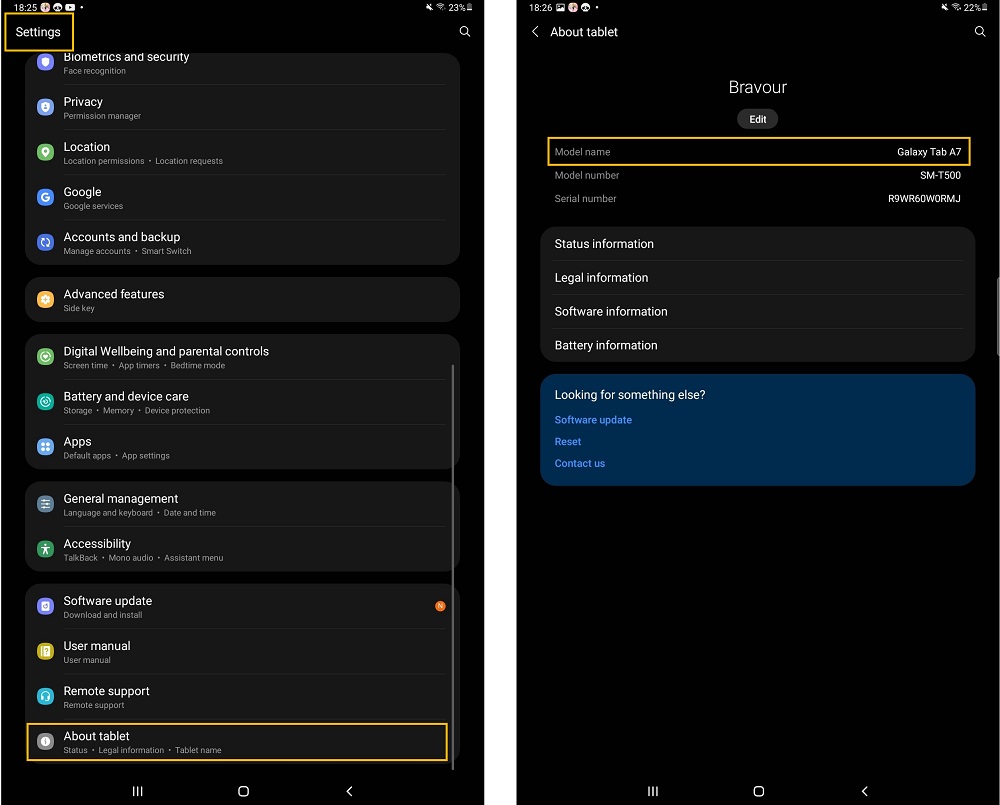
If this information does not provide enough details, you can enter the model number (which is also visible in the settings) into a search engine to get more information.