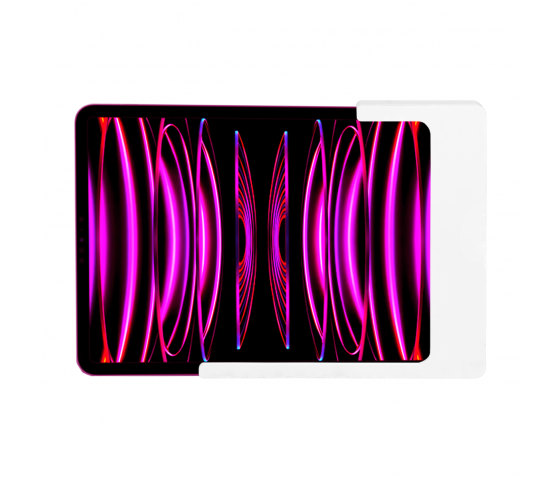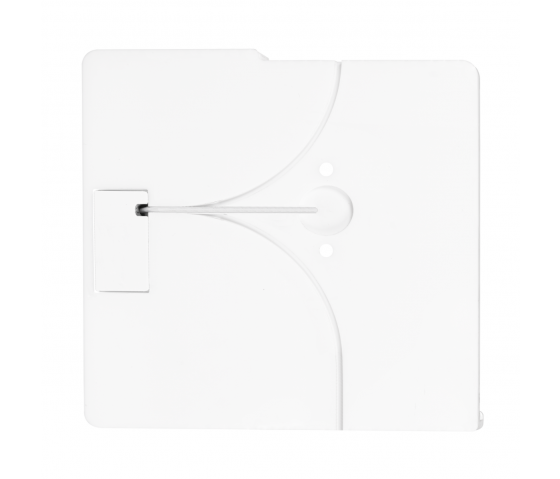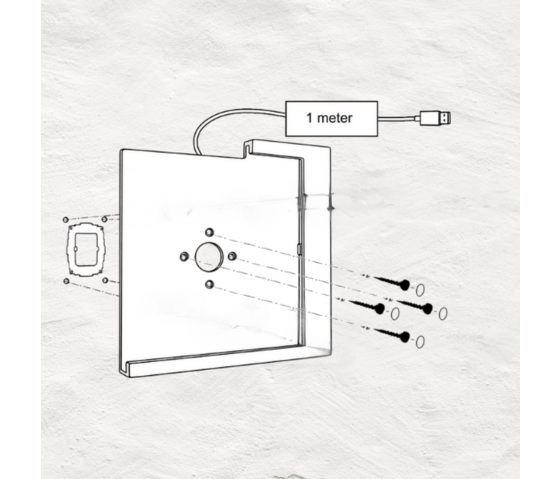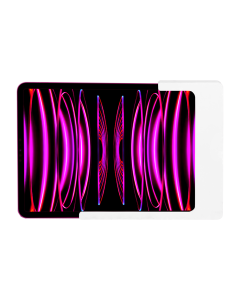Domo Slide flat tablet wall mount with charging functionality for iPad Air 11 inch 2024 - white
- Free delivery
- 4,000+ satisfied customers
- Honest advice from our experts
- Post-payment possible
The Domo Slide wall mount flat with charging functionality for iPad Air 11 inch 2024 in white offers a stylish way to wall mount and charge your iPad, with a slim design and soft interior padding to prevent scratches. The clever sliding mechanism makes it easy to insert and remove the iPad.

The Domo Slide wall mount for iPad Air 11 inch 2024 in white is ideal for those who want to use their iPad stylishly and practically. Perfect for in the kitchen to track recipes or in the living room as a media hub. The slim design ensures it fits nicely into any interior and you always have a charged iPad at hand.
The Domo Slide tablet wall holder flat with charging functionality for the iPad Air 11 inch 2024 in the colour white offers a stylish and functional solution to securely attach your iPad to the wall and charge it at the same time. This innovative product is designed to fit seamlessly into any interior thanks to its slim and minimalist design. The high-quality acrylic construction ensures durability and sturdiness, keeping your iPad safe and protected at all times.
This wall mount uses a clever sliding mechanism, which makes it easy to insert and remove your iPad. In addition, the soft inner lining ensures that your iPad is protected from scratches and damage. The built-in charging functionality means your iPad is always ready for use, without having to worry about cables and chargers getting in the way.
With the Domo Slide wall mount, you can enjoy a tidy and organised space, ideal for both home and office. Whether you use your iPad for work, leisure or in public places, this wall mount offers the perfect combination of style, functionality and protection. The white design adds a modern and fresh look to any environment, making it an attractive choice for any iPad user.
To determine if the product is suitable for your tablet, you need to know which tablet you have.
If you don't know which tablet you have, you can use the settings to find out.
Apple iPad
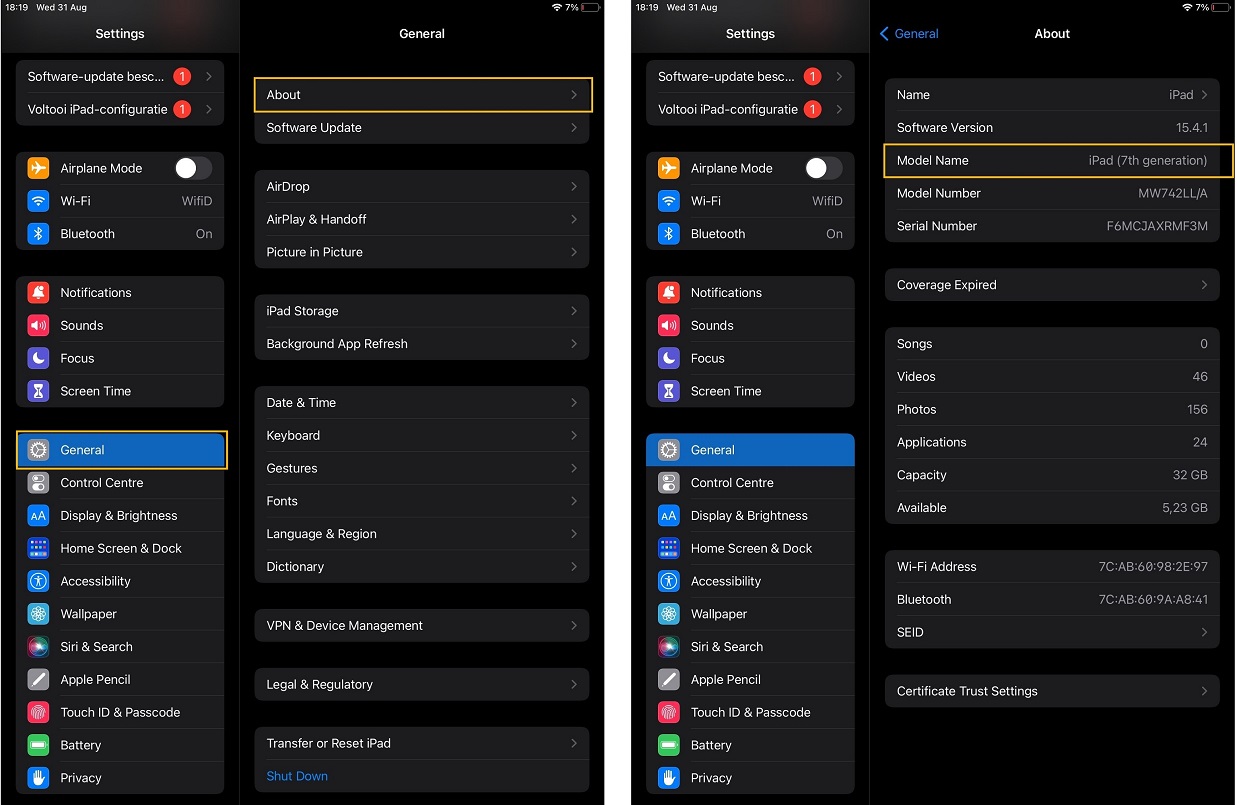
Samsung tablet
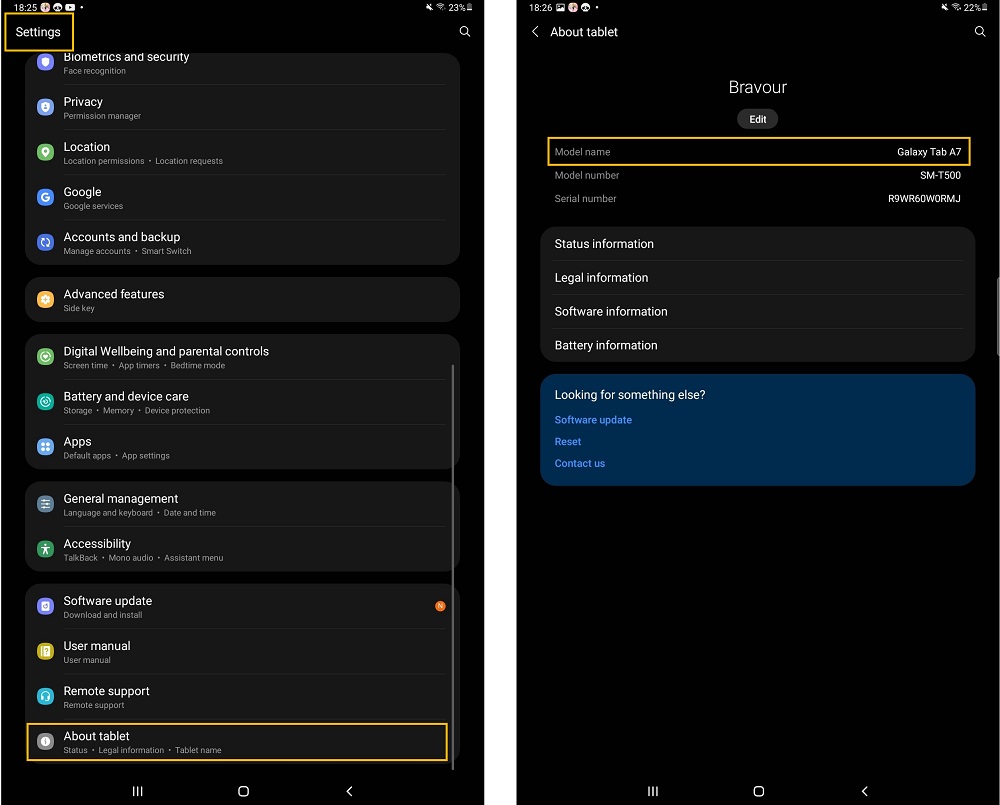
If this information does not provide enough details, you can enter the model number (which is also visible in the settings) into a search engine to get more information.